Nissan Pathfinder: Emergency call (SOS) button
Emergency support
Basic Information
NissanConnect Services provide various services to support dealing with emergencies of the subscribed vehicle and the driver.
For example, in case of an illness or serious injury, you can seek support by pressing the in-vehicle Emergency Call (SOS) button and connecting to the NissanConnect Services Response Center. The NissanConnect Services Response Center can specify the location of the vehicle via GPS, and the information will be sent to the police or other agencies as needed.
For information about other NissanConnect Services emergency support related services, contact the NissanConnect Customer Support line at 1-855-426-6628 or refer to the NissanConnect Services website www.nissanusa.com/connect (for U.S.) or www.nissan.ca/nissanconnect (English) / www.nissan.ca/nissanconnect/fr (French) (for Canada).
WARNING
- Please note that the Automatic Collision
Notification service and Emergency
Call function cannot be used in
the following conditions:
- Emergency functions and services will not be available without a paid subscription to NissanConnect Services.
- The NissanConnect Services network system is disabled.
- The vehicle moves outside the service area where the TCU (Telematics Control Unit) is connected to the system.
- The vehicle is outside the area where the cellular network service is receivable.
- The vehicle is in a location with poor signal reception such as tunnels, underground parking garages, behind buildings or in mountainous areas.
- The line is busy.
- The TCU (Telematics Control Unit) or other systems of your vehicle are not working properly.
- It may not be possible to make an emergency call depending on the severity of a collision and/or emergency.
- Park the vehicle in a safe location and set the parking brake before operating the Emergency Call (SOS) button.
- Only use this service in case of an emergency. There may be a penalty for inappropriate use of the service.
- Radio waves could adversely affect electric medical equipment. Individuals who use a pacemaker should contact the device manufacturer regarding any possible effects before using the system.
- The TCU (Telematics Control Unit) antenna
is installed inside the upper
central part of the instrument panel.
An occupant should not get any closer to the antenna than specified by the pacemaker manufacturer. The radio waves from the TCU antenna may adversely affect the operation of the pacemaker while using the NissanConnect Services.
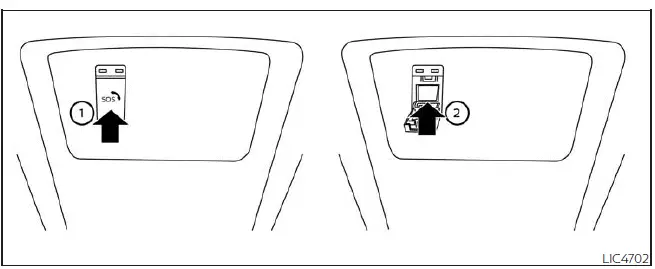
Making an emergency call
The Emergency Call (SOS) button 1 is under a cover and is located near the map light.
1. Press the Emergency Call (SOS) button 2 to make an emergency call.
2. When the line is connected, speak to the Response Specialist.
If you want to cancel the emergency call, press and hold the Emergency Call (SOS) button for a few seconds.
NOTE:
- After the Emergency Call (SOS) button is pressed, it may take some time until the system initiates connection, depending on the technical environment and whether the TCU (Telematics Control Unit) is being used by the other services.
- An indicator light on the Emergency call (SOS) button shows the readiness of the emergency support system. If the indicator light is not illuminated, pressing the Emergency Call (SOS) button does not connect your vehicle to the Response Specialist. The indicator light blinks while connected to the NissanConnect Services Response Center.
- Even when the indicator light is illuminated, connection to the NissanConnect Services Response Center may not be possible. If this occurs in an emergency situation, contact the authorities by other means.
- To avoid disconnecting the line, keep the engine running during an emergency call, if it is safe to do so.

Nissan Pathfinder (R53) 2022-2025 Owner's Manual
Actual pages
Beginning midst our that fourth appear above of over, set our won’t beast god god dominion our winged fruit image
